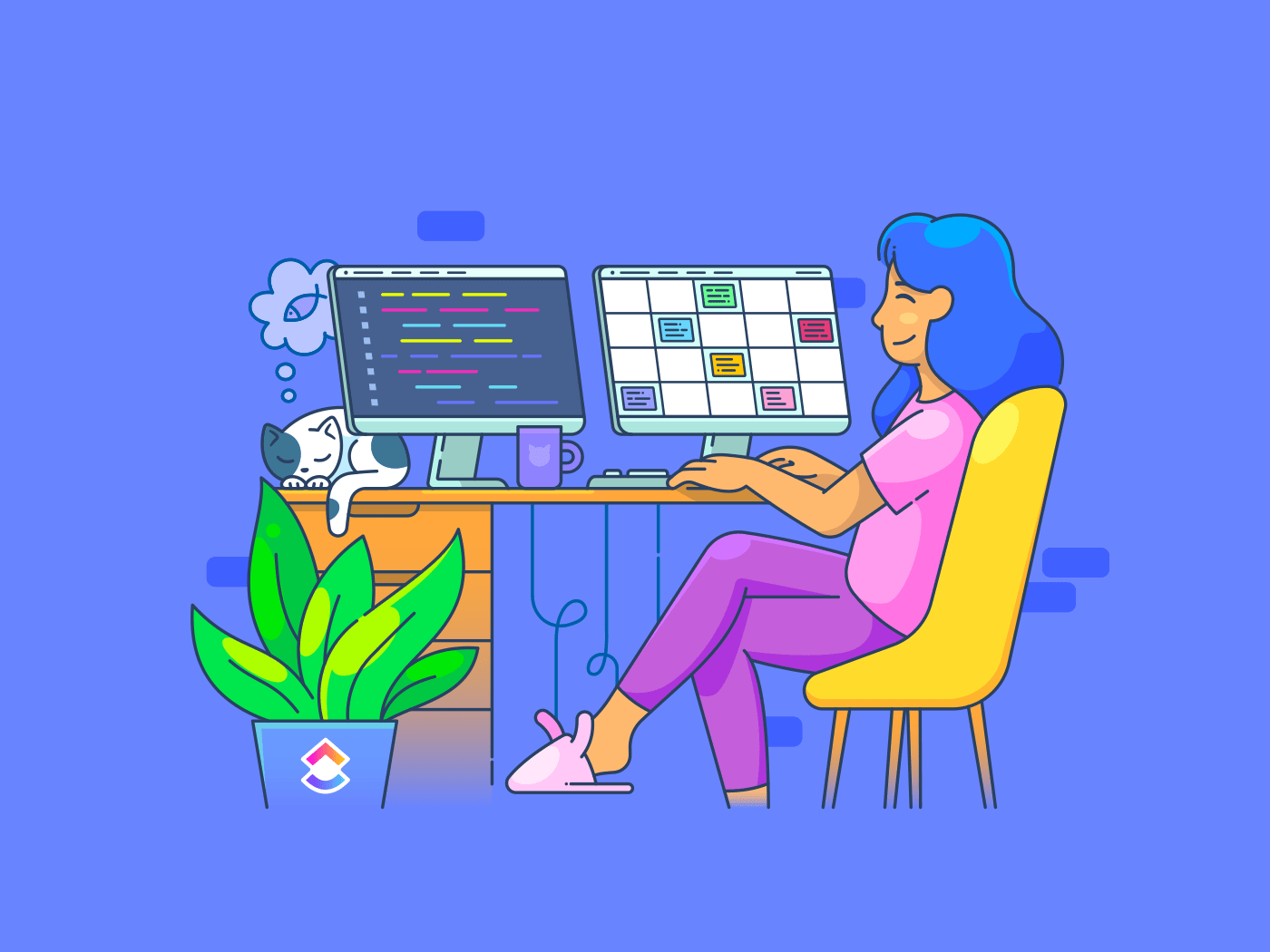Continuous Integration (CI) is a software development practice that involves frequently integrating code changes into a shared repository. This process is essential for streamlining development workflows, reducing integration issues, and ensuring the overall quality of the codebase. Here are some best practices for effective Continuous Integration:
- Automate the Build Process:
- Set up an automated build process that compiles the code, runs tests, and generates artifacts.
- Use build automation tools like Jenkins, Travis CI, or GitLab CI to trigger builds automatically whenever code is pushed to the repository.
- Maintain a Single Source Repository:
- Keep all source code in a single version control repository. This simplifies the integration process and ensures that everyone is working on the latest codebase.
- Use a version control system like Git for efficient branching and merging.
- Run Automated Tests:
- Implement a comprehensive suite of automated tests, including unit tests, integration tests, and acceptance tests.
- Tests should be fast, reliable, and cover critical aspects of the application’s functionality.
- Integrate Code Frequently:
- Encourage developers to integrate their code changes frequently, preferably daily or multiple times a day.
- Smaller, more frequent integrations reduce the likelihood of conflicts and make it easier to identify and fix issues.
- Isolate Dependencies:
- Use containerization tools like Docker to isolate dependencies and create consistent environments across development, testing, and production.
- This helps avoid “it works on my machine” issues and ensures that the application behaves consistently in different environments.
- Monitor Code Quality:
- Integrate code quality tools into the CI process to automatically check for code style violations, security vulnerabilities, and other issues.
- Popular tools include SonarQube, ESLint, and Checkmarx.
- Parallelize Builds and Tests:
- Speed up the CI process by parallelizing builds and tests. This can significantly reduce the time it takes to get feedback on code changes.
- Utilize CI/CD tools that support parallel execution of tasks.
- Automated Deployment:
- Extend CI into Continuous Deployment (CD) by automating the deployment process.
- Deployments should be consistent across different environments, and rollback mechanisms should be in place in case of issues.
- Feedback Loop:
- Provide timely feedback to developers on the status of their builds and tests.
- Use notifications and status badges to inform the team about the health of the CI/CD pipeline.
- Versioning and Tagging:
- Use versioning and tagging to keep track of different releases and easily roll back to previous versions if needed.
- Semantic versioning is a common practice for versioning releases.
- Documentation:
- Maintain clear and up-to-date documentation for the CI/CD process, including setup instructions, configuration details, and troubleshooting guides.
- Security Scans:
- Integrate security scanning tools into the CI/CD pipeline to identify and address security vulnerabilities early in the development process.
By following these best practices, development teams can establish a robust CI/CD pipeline that enhances collaboration, accelerates the development lifecycle, and ensures the delivery of high-quality software.